Create a new organization account by a UserAdmin
To use Organization accounts, you need to identify which user record to use.
These instructions are for On-premises Snap XMP Online versions. If you are using the Subscription service, please contact the Support team.
Create the organization account
The organization account must be created by a UserAdmin.
- Log in using the administration account.
- Select the User admin menu.
- Click Create new user to create a new user record.
- Enter the User name and other details of the account.
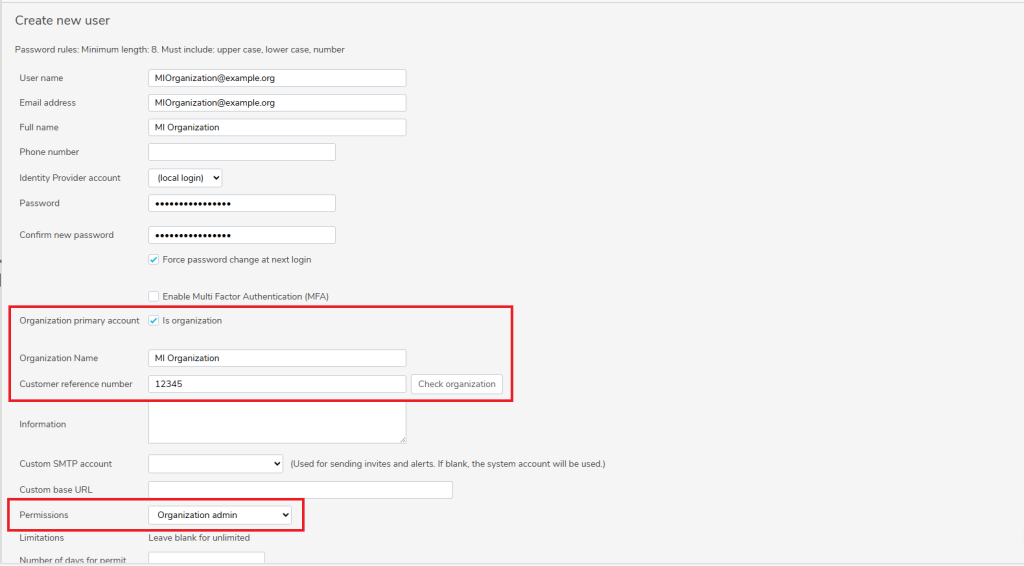
- To identify the account as an Organization account
- Select the Organization primary account as an organization
- Enter the Organization Name
- Enter the Customer reference number. The Check organization button runs through other accounts and warns if there is another Organization account already with this reference.
- In Permissions, select Organization admin.
- Click the Create User button to create the Organization account.
Add organization permits
Once the primary account has been created, permits belonging to the Organization can be added.
- In the Users menu, select the user record for the organization account.
- Click View user licences to view the licences and permits.
- Click Add organization permits to add the type and number of permits required.
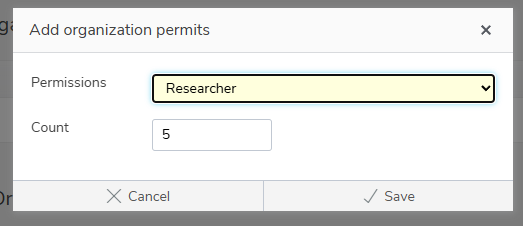
- Click Save to add the permits to the account.