Using a Slider Control
A Slider Control lets the respondent select a response by dragging the slider to the position on the bar that represents their response. This can be choosing from a range of quantity values, such as a score from 0 to 10, or from a number of choices, such as Very good to Very poor.
Displaying a question as a Slider Control
You must first create a single-response question, such as Single Choice, Grid or Semantic Scale, or an open-ended quantity question, which you can display as a slider control.
- Select the question in the Questionnaire window.
- Select Show in the topics drop-down list.
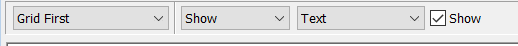
- Select As Slider Control in the next drop-down.
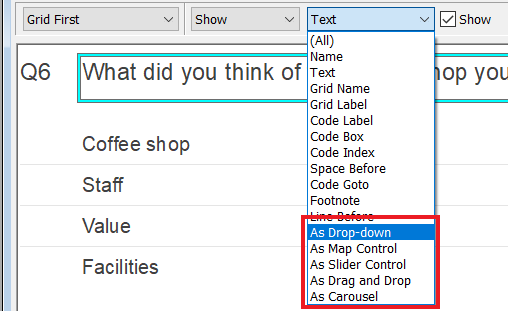
- Select the Show checkbox to change the question to a Slider Control. Clear the Show checkbox to return to the original question style. The question changes to a grey box for the question. If a Slider Control has been previously defined for this question, that Slider Control is shown.
- Double-click the Slider Control area to open the Slider Control wizard. This shows the available Slider Control templates. Click the Advanced button for further options in the Slider Control wizard.
Examples
Slider Control for single-response questions