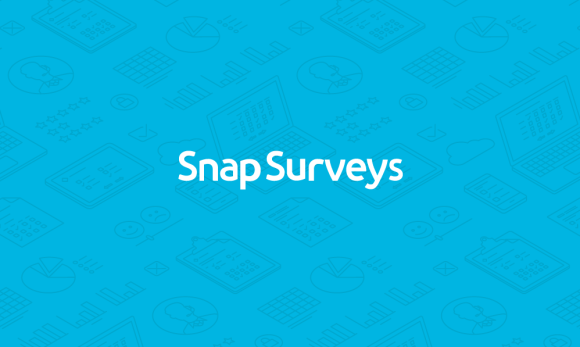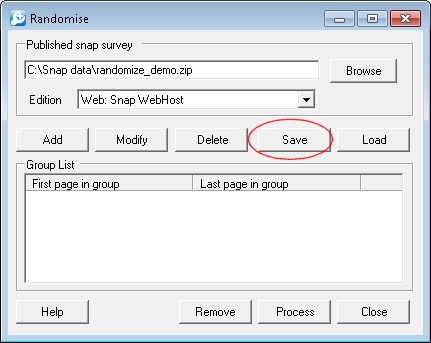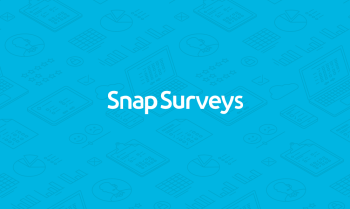Technical Support Tip: Save time and energy by saving settings files for Snap Toolkit functions
Snap Toolkit gives Snap Survey Software users access to many advanced functionalities, including: Rating Check, Totalize, Randomization, Compound Grid, and Rim Weighting. Are you aware that you can save the settings files for Snap Toolkit functions so that you can simply browse to the Settings file and reapply the settings?
Save the Settings files for Toolkits
Here is an example using the Randomization function available in the Snap Toolkit.
If you have applied Randomize to a survey, you can save the randomize settings, and re-apply them to other survey editions. Or, you can publish the same survey again, to the same place, and with the same name.
1. Create the Randomize settings as described in Applying Randomize to a Web:HTML survey and Applying Randomize to Snap WebHost and kiosk, tablet, PDA and other mobile
surveys.
2. Click [Save]. Make a note of the file name and where you have saved it.
3. To apply the settings to another edition, select the edition in the drop-down list and click [Load].
To apply to a re-published survey, start the Randomize tool, find your published survey, then click [Load] to browse to the settings file that you have saved. Settings files end in the extension “.rst”.
If you need to republish your survey and therefore reapply the Toolkit, you can browse to the Settings file to apply it rather than go through each step/edit to reapply.